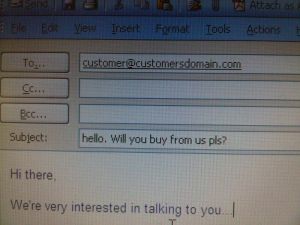RSS Subscribe
RSS Subscribe- Very useful Linked In Guide
- Email marketing – my first campaign – part 3
- Email Marketing – Importing your list in Dotmailer – Part 4
- Linking Google Adwords to Analytics – digital marketing campaign
- Blog Power
- A virgin’s guide to creating a digital marketing plan – part two
- Email Campaign Solutions – Dotmailer
- Digital marketing – email list suppliers – part 2
- A virgin’s guide to creating a digital marketing plan – part one
- Digital Marketing Plan – or is that just ‘a Marketing Plan’?
Twitter @dmvirgins
Tweets by dmvirgins-
Join 2 other subscribers
Recent Tags – click to find
affiliate marketing blogging customer profiling digital marketing digital marketing plan dotmailer email campaign email marketing email message Google Adwords Google Analytics google indexing know your customers Linking Analytics and Adwords list vendor malcolm gladwell marketing plan profitable customers social marketing The Challenge understanding customer understand your market unprofitable customers
Very useful Linked In Guide
I found this very useful guide to Linked-In which I thought I’d share. It seems to contain lots of posts from Linked-In insiders and from the Linked-In blog so gives a good view of what it can do for you and the latest features. Anyhow check it out.
I’ve yet to really get to grips with Linked-In but this is a good start!
Click the link for the doc – docs.google.com
Posted in digital marketing
Email Marketing – Importing your list in Dotmailer – Part 4
I did spend quite a bit of time looking at lots of different email marketing packages. But you’ve got to remember that I’m a virgin at all this – and we virgins don’t really know where to turn.
Actually, that’s not entirely true. We do what everyone does – we turn to Google and punch in random searches that throw up a glut of non-relevant and time-consuming dead-ends.
And after trying a few of these and getting a sense that there’s more hidden costs and less functionality than initially meets the eye, I eventually opted for an online demo and trial account of Dotmailer. I’ve posted about the initial impressions before – but hadn’t used the software in anger till now.
So time for an update. And again, this is entirely independent, warts and all. And bearing in mind that I’ve nothing to really compare it against.
Uploading the List
If you’re email marketing, you need a list of contacts to send the email to. You need to get these into a spreadsheet as Dotmailer will happily import csv files. You browse to the list within the software and click the upload button. Next on screen, you’ll see three of your contacts displayed in columns – and you need to map these columns of data to the way Dotmailer needs to have them named. Essentially, you need to name each column the same as Dotmailer does – e.g if the first names in your file is in a column named ‘first’, then you need to map it to the ‘firstname’ column in Dotmailer.
It’s pretty intuitive and doesn’t take too long. I’ve attached my own Excel input file below. If you name each of your Excel columns the same as the Dotmailer names, the software automatically matches the two and the import is much simpler – if you get it totally right, it’s more or less automated.
Dotmailer email list import file
Note however that you probably don’t need to import all the fields to run your campaign. I just really needed the email address, names – and that’s pretty much it!
So that’s how you import your contacts. I’ll leave it there for now but look at setting up the campaign next.
Linking Google Adwords to Analytics – digital marketing campaign
Well, I’ve started a new adwords campaign to kick off another digital marketing campaign (more of that in a future article) but I’m having problems getting my analytics and adwords campaigns linked. I can see I’ve been getting clicks within the Adwords dashboard, and the clicks are getting reported in Analytics – but Analytics reports zero visits to the site!
That can’t be right? Clicks being made but no visits?
I’ve got autotagging turned on, the analytics code is on the page (and pointing at the right analytics code). I’ve discovered that apparently Adwords counts unique visits as separate from visits – which makes sense – but can therefore lead to a unique visitor coming to a page, with subsequent pages they click through to not display as visits (giving some initially startling reports of more visits than unique visitors!)
So I’ve checked a few things – but so far to no avail.
I did come across an interesting video showing how to setup analytics with adwords so thought I’d share it here.
http://services.google.com/analytics/breeze/en/campaigntracking_adwordsintegration/index.html
Now. Back to sorting out my problem!
A virgin’s guide to creating a digital marketing plan – part two
OK, Now we’ve worked out who our most, and least profitable customers are, it’s worth taking the time to list out the sectors they’re in. Digital marketing, like any marketing, is about communicating the right message to the right, receptive group of people. If you don’t, any message you try and get to resonate with a group, just won’t. They’ll be disinterested and you’ll have failed.
So it’s worth taking a little while looking at each profitable grouping and seeing if you can build up a profile on each. That way, you’ll understand a little more about them and be more likely to produce comms that ‘stick’ when you try and target them.
Make sense?
So what I did was create a stack of questions which will help me understand a bit more about the groups. I’ve listed them below – with a brief outline of why you’re asking the question and what it’s for:
Typical Job Titles/Occupation (Gives a first view of who your customers are so you can start to see what benefits you can bring to them. First analysis of what most of your customers do)
Typical Age Ranges (Gives an understanding of how you can tailor your comms, sales methods & product delivery)
Gender (Gives an understanding of how you can tailor your comms)
Language they use(What words do they use when looking to buy your product/service. Procurement, buying etc. do they use jargon words?)
Geographical (People often like to buy local – they feel more in control should something go wrong and they need to see you face to face)
Typical Job Sectors (You can tailor the benefits you offer to your customer’s requirements. As for occupation, understanding their sector – allows you to understand more about what they do and tailor your offering appropriately)
Any common interests/goals – work or non-work? (Finding common interests amongst client-groups could be used to tailor your product offering to that grouping. Probably more usual to find professional interests/goals – and probably more lucrative)
Their aims and values? (More ‘core’ than above. Matching your target’s aspirations and values & goals makes you more relevant and meaningful to them)
Their business needs (Discover what battles they fight and how you can help make their lives easier – not just core offering but around the offering)
Why they buy (What are they going to do with your provice? Who’s the end-user? What’s the driver for them deciding to buy. Understanding this may identify common drivers, common sources of the buying decision (which you can then target more effectively) and who holds the purse strings)
When they buy (Is there a particular time customers buy? Might help you target that time for your selling?)
What they buy (If you offer a range of provices, specifically what does this type of client buy from you?)
How they buy (Do your customers buy online, face-to-face or through mail order? Understanding how they are comfortable buying will help you tailor how you sell to them)
Budget (Match what you provide to their budget. Makes your offering more relevant and increases conversion. Affordability and increasing value perception is key to conversion)
What makes them feel good when they buy (So you can match what benefits you bring and the shopping experience to what they like – and make it easier for them to do business with you)
What do they think of your rivals (It’ll help you stay ahead & better your chances)
Referrals? (If you offer a good provice, is there chance of being referred to other customers by this customer?)
Cross/Upsell (What further provices could we sell to this customer?)
Have a go and see if you can get some useful information about your target sectors. It’ll effectively start to act as a brief sheet whenever you’re looking to write any comms targeting a particular group.
Posted in customer profiling, digital marketing, marketing plan
Tagged customer profiling, marketing plan
A virgin’s guide to creating a digital marketing plan – part one
Right, enough of the preamble – you want to start off with your digital marketing plan – so here’s what I did (feel free to suggest any of the myriad improvements!)
The first thing you need to do is to discover who your most profitable customers are – discovering who they are allows you to focus on them. It’s also worth working out who your least profitable customers are as they’re the ones you want to avoid (the best marketing targets the good customers while subtly encouraging the worst types of customers to pop along to your competitors and destroy their business instead!)
So what does a good customer look like?
Well they’re the guys who:
- Place big, juicy orders
- High Margin orders
- Pay full price without negotiating discounts
- Don’t cancel or amend orders
- Pay on time
- Need little or no after sales service
- Are a growing company
Essentially, they are regular, loyal, high margin and hands-free customers. Note to self: we like these people.
And who’s a Baaaad Customer? Pretty much the opposite:
- No Loyalty
- Low margins
- Too expensive to service
- Haggle
- Payment delays
- Slow to make decisions
You might find it useful to break these two groups of good & bad down further into Sophisticated or Unsophisticated Customers. If they’re sophisticated it means they know/understand your product or service. If they’re unsophisticated, it means they don’t understand it and will probably rely on your expertise in order to guide them, thereby bringing you closer to these customers. The flip site of course is that they may be more expensive to service.
Doing this initial analysis allows you to get a first view on who the customers you’re wanting to ‘talk to’ are – so you can start to focus on them and not the bad guys.
I have an excel sheet that I used to track this data – and I’m happy to share it with anyone who gets in touch – just post directly or add a comment or get in touch via twitter.
Digital Marketing Plan – or is that just ‘a Marketing Plan’?
It’s bizarre how everything converges (be it in marketing or digital marketing). There I was, looking at writing copy for our new website, and it dawned on me. I really didn’t know who the audience was or what they wanted from our website. A classic marketing conundrum (it turns out!).
And that meant it was time to dig about a little into who they are and what they want. It’s no good writing a website that bangs on about what we offer if it either doesn’t mean anything to our customers (who are all – understandably – more concerned about their own problems and their own jobs than yours) or doesn’t communicate with them in a meaningful way, i.e. in their own language.
So my first port of call is the most obvious one. I needed some information on our customers so I decided to talk to our sales guys (rather than talk to some customers as I didn’t really know what to ask yet!).
Now, in your world, it may be that you’re the sales guy, the production guy and the cleaning guy all rolled into one. However, it doesn’t matter, as the process is all the same. It’s common sense. You need to know who your customers are – to understand them – before you can start to communicate with them.
Let’s face it, if you decided you wanted to sell into China, the first step you’d take is to learn Chinese! Well, the same’s true for any market place – you have to understand your market and be able to communicate in their language.
So, there were two simple steps I took. It may not be exhaustive, but like most stuff, I think it follows the 80/20 rule – there’s some simple things you can do to get 80% of the way there (the remaining 20% takes 80% of the work!)
So, in the next post, I’m going to give you a simple, Idiot’s Guide (i.e. my guide!) on how I conducted my research.
Looking forward to seeing you here!